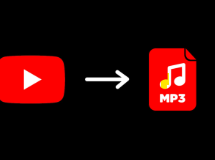How to Download YouTube MP3 and Videos: A Complete Guide
Table of Contents
- What is YouTube MP3 Download?
- Why Download YouTube MP3 and Videos?
- How to Download YouTube MP3 Using Online Converters
- How to Download YouTube Videos Directly to Your Device
- Best YouTube MP3 Download Tools and Apps
- How to Download YouTube MP3 Using Desktop Software
- Is It Legal to Download YouTube MP3 or Videos?
- Tips for Downloading YouTube MP3 and Videos Safely
- Alternatives for Downloading YouTube Content
- Frequently Asked Questions
- Conclusion

1. What is YouTube MP3 Download?
YouTube MP3 download refers to the process of extracting the audio from a YouTube video and saving it in MP3 format. This allows users to listen to their favorite music, podcasts, or speeches offline, without needing to access the video itself. It’s a popular method for saving audio from YouTube videos, especially for users who prefer listening to content on-the-go.
In addition to MP3, YouTube videos can also be converted into other audio formats, but MP3 is widely used due to its compatibility with nearly all devices and music players.
2. Why Download YouTube MP3 and Videos?
There are several reasons why people choose to download YouTube MP3 or videos:
- Offline Access: Once downloaded, you can enjoy the content without an internet connection, ideal for travel or areas with poor connectivity.
- Portability: You can transfer MP3 files to any portable device like MP3 players, smartphones, or tablets for easy listening.
- Personal Use: Downloading content for personal use, such as listening to music, podcasts, or lectures offline.
- Preserving Content: Sometimes, YouTube videos are removed or made private, so downloading them ensures you have access to your favorite videos or audio in the future.
3. How to Download YouTube MP3 Using Online Converters
One of the easiest ways to download YouTube MP3 files is by using online converter tools. These websites let you input the URL of a YouTube video and convert it into an MP3 file directly from the browser. Here’s how to do it:
Step-by-Step Guide to Using Online Converters
- Find the YouTube Video: Open YouTube and find the video you want to download.
- Copy the Video URL: Right-click on the video and select “Copy URL” or copy the URL from the address bar.
- Visit an Online MP3 Converter: Go to a trusted YouTube to MP3 converter website (e.g., YTMP3, Y2Mate).
- Paste the URL: Paste the YouTube URL into the converter’s search box.
- Choose MP3 Format: Select MP3 as the desired output format.
- Click Convert: Click the “Convert” button, and the tool will process the video.
- Download the MP3: Once the conversion is complete, download the MP3 file to your device.
Some popular online converters include:
- YTMP3
- Y2Mate
- Convert2MP3
- MP3Juices
4. How to Download YouTube Videos Directly to Your Device
If you prefer to download YouTube videos, rather than just the audio, there are various ways to do so. Many tools, including online converters and desktop applications, allow users to download the full video in various formats (MP4, AVI, etc.).
Step-by-Step Guide for Downloading YouTube Videos
- Find the YouTube Video: Go to the video you want to download.
- Copy the Video URL: Copy the URL of the YouTube video.
- Choose a YouTube Video Downloader: Use websites like SaveFrom.net, 4K Video Downloader, or ClipGrab for video downloads.
- Paste the URL: Paste the copied URL into the video downloader’s input field.
- Choose the Quality and Format: Select the video quality (e.g., 1080p, 720p) and the file format (MP4, WebM).
- Download the Video: Click the “Download” button, and the video will be saved to your device.
Some popular YouTube video downloaders include:
- SaveFrom.net
- 4K Video Downloader
- ClipGrab
- JDownloader
5. Best YouTube MP3 Download Tools and Apps
Several apps and tools make it easy to download YouTube MP3 content. These tools vary from online converters to desktop applications. Here are some of the best options:
1. YTD Video Downloader
A well-known desktop application that supports both video and audio downloads. It is available for both Windows and Mac users.
2. 4K Video Downloader
This desktop tool can download videos, playlists, and channels from YouTube. It also supports the extraction of audio in MP3 format.
3. JDownloader
JDownloader is an open-source download manager that supports downloading from various video sites, including YouTube, and it allows you to extract MP3 files.
4. iTubeGo
iTubeGo allows you to download YouTube MP3 and videos in various formats. It supports batch downloads and high-quality audio.
5. Freemake Video Downloader
This is another excellent tool for downloading videos and MP3 files from YouTube. It supports a wide variety of formats and qualities.
6. How to Download YouTube MP3 Using Desktop Software
For users who prefer downloading YouTube MP3 on a desktop, various software solutions provide additional functionality, such as batch downloading, higher-quality audio extraction, and more. Here’s how to download YouTube MP3 using desktop software:
Step-by-Step Guide for Using Desktop Software
- Install the Software: Download and install a YouTube MP3 downloader software like 4K Video Downloader or YTD Video Downloader.
- Copy the Video URL: Find the video you want to download on YouTube and copy the video URL.
- Open the Software: Launch the software you installed.
- Paste the URL: Paste the URL into the software’s input box.
- Select MP3 Format: Choose MP3 as the output format.
- Choose the Quality: Select the audio quality (e.g., 320 kbps) if applicable.
- Download the MP3: Hit the “Download” button to save the MP3 file to your computer.
Desktop software usually provides better features, like downloading entire playlists or adjusting output quality.
7. Is It Legal to Download YouTube MP3 or Videos?
The legality of downloading YouTube MP3 and videos depends on several factors, such as the content’s copyright status and how you use it:
- Personal Use: Downloading YouTube content for personal, offline use may fall within fair use in some regions. However, this varies by location and the content in question.
- Copyrighted Content: Downloading copyrighted material without permission, such as movies, TV shows, or music, is against YouTube’s terms of service and may be illegal in some countries.
- Permission: Always ensure you have the necessary permissions to download and use content, especially if you plan to share, redistribute, or commercialize it.
8. Tips for Downloading YouTube MP3 and Videos Safely
To safely download YouTube MP3 and videos, keep these tips in mind:
- Use Trusted Websites and Apps: Only download from well-known, reputable sources to avoid malware or viruses.
- Check for Reviews: Look for reviews or ratings of any downloader tool to ensure it’s trustworthy.
- Use Antivirus Software: Always scan downloaded files with antivirus software to prevent malware infections.
- Stay Within Legal Boundaries: Ensure that your downloading activities comply with copyright laws in your country.
9. Alternatives for Downloading YouTube Content
If you’re looking for alternatives to download YouTube MP3 and videos, consider these options:
- Spotify: Offers a legal way to listen to music from YouTube artists.
- SoundCloud: Many YouTube music creators share their tracks on SoundCloud for easy download and streaming.
- YouTube Premium: YouTube’s official subscription service allows you to download videos and music directly from YouTube for offline viewing.
10. Frequently Asked Questions
1. Can I download YouTube MP3 for free?
Yes, you can download YouTube MP3 for free using online converters or free desktop software. Just be cautious when using third-party tools to ensure safety.
2. Is downloading YouTube MP3 legal?
It depends on the content you’re downloading and how you intend to use it. Downloading content for personal use is generally safe, but redistributing copyrighted material can be illegal.
3. What is the best YouTube MP3 downloader?
Some of the best YouTube MP3 downloaders include YTD Video Downloader, 4K Video Downloader, and iTubeGo. Each tool offers different features, so it’s worth trying out a few to see which one suits your needs.
11. Conclusion
Downloading YouTube MP3 and videos is a great way to enjoy your favorite content offline. Whether you use online converters, desktop software, or dedicated apps, the process is relatively easy. However, always make sure that you are following the legal guidelines and downloading content responsibly. By choosing trustworthy tools and staying informed about the rules, you can enjoy your YouTube content without any worries.