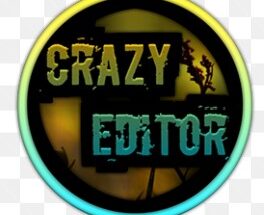Y2Mate Video Download: A Complete Guide to Downloading Videos from YouTube and Other Platforms
Table of Contents
- What is Y2Mate?
- How Does Y2Mate Work?
- Is Y2Mate Safe to Use?
- How to Download Videos Using Y2Mate
- Step 1: Find the Video You Want to Download
- Step 2: Copy the Video URL
- Step 3: Paste the URL into Y2Mate
- Step 4: Select Format and Quality
- Step 5: Download the Video
- Supported Platforms for Y2Mate Video Download
- Why Use Y2Mate for Video Downloads?
- Alternatives to Y2Mate
- Frequently Asked Questions
- Conclusion

1. What is Y2Mate?
Y2Mate is a free online video downloader that allows users to download videos from YouTube, Facebook, Vimeo, and other popular video-sharing platforms. It supports a wide range of formats, including MP4, MP3, and more, and gives users the ability to choose the resolution and quality of the video or audio they wish to download.
The website and the Y2Mate APK app provide an easy-to-use interface, allowing users to quickly download videos for offline viewing. This makes Y2Mate one of the most popular tools for downloading videos across various platforms.
2. How Does Y2Mate Work?
Y2Mate works by accessing the video content on supported platforms and converting it into downloadable formats. The process is simple: you copy the video’s URL, paste it into the Y2Mate website or app, and then choose the video quality and format you wish to download. Once your video is processed, you can download it directly to your device.
Y2Mate also offers audio downloads (MP3 format), which is a great option for users who want to download music or podcasts.
3. Is Y2Mate Safe to Use?
While Y2Mate is generally safe for downloading videos, users should exercise caution as it is not officially affiliated with the platforms from which it allows downloads. Some concerns with using Y2Mate include:
- Adware: The website might display pop-up ads or redirect you to other websites that may not be secure. Always avoid clicking on suspicious links.
- Malware Risk: As with any third-party video downloader, it’s important to ensure that you are downloading files from trusted sources and not from malicious links.
- Legal Issues: Downloading content from YouTube or other platforms without permission might violate their terms of service, so it’s always best to ensure that you have the right to download and use the content.
To stay safe, always download files directly from the official Y2Mate website and use antivirus software to scan the downloaded files.
4. How to Download Videos Using Y2Mate
Here’s a simple step-by-step guide to help you download videos from YouTube or other platforms using Y2Mate:
Step 1: Find the Video You Want to Download
Go to YouTube or any other supported platform and search for the video you want to download.
Step 2: Copy the Video URL
Once you find the video, copy the URL from the address bar of your browser. For mobile users, tap the “Share” button and then select Copy Link.
Step 3: Paste the URL into Y2Mate
Go to the Y2Mate website (or open the app if you are using Y2Mate APK) and paste the copied URL into the search box on the homepage.
Step 4: Select Format and Quality
After pasting the URL, Y2Mate will fetch the video information and display different download options. Select the format (e.g., MP4, MP3) and the video quality (e.g., 1080p, 720p) you prefer.
Step 5: Download the Video
Click the Download button, and the video will be processed. After processing, click the final download link to save the video to your device.
5. Supported Platforms for Y2Mate Video Download
Y2Mate supports a wide range of video-sharing platforms. Some of the most popular platforms include:
- YouTube: Download videos and playlists in various formats and qualities.
- Facebook: Download videos shared on Facebook profiles and pages.
- Vimeo: Download high-quality videos from Vimeo.
- Dailymotion: Download videos from Dailymotion in MP4 format.
- Instagram: Download videos and photos shared on Instagram.
- Twitter: Download videos and GIFs from tweets.
- And More: Y2Mate supports many other platforms and URLs.
6. Why Use Y2Mate for Video Downloads?
Y2Mate has several features that make it a popular choice for downloading videos:
- Free and Easy to Use: No registration or sign-up is required. Simply paste the URL, choose the format, and download.
- Multiple Format Options: You can download videos in MP4, MP3, and other formats, depending on your needs.
- Supports HD Video Quality: Y2Mate allows you to download videos in various quality settings, including high-definition formats (HD 720p, 1080p, etc.).
- Fast Downloads: Y2Mate processes video downloads quickly, providing users with a fast and efficient experience.
- No Software Installation Needed: Y2Mate works entirely online, so you don’t need to install additional software on your device.
7. Alternatives to Y2Mate
While Y2Mate is a great tool, there are several alternatives for downloading videos from platforms like YouTube:
- 4K Video Downloader: A powerful desktop software that allows you to download videos, playlists, channels, and subtitles from YouTube and other sites.
- SaveFrom.net: Another online video downloader that supports many platforms and provides quick downloads.
- ClipConverter: A website that allows users to convert and download videos from YouTube and other websites into various formats.
- SnapDownloader: A paid desktop application with support for downloading videos and playlists in high quality from YouTube and other sites.
8. Frequently Asked Questions
1. Can I download videos in MP3 format using Y2Mate?
Yes, Y2Mate supports MP3 downloads, which is ideal for users who want to download audio content, such as music or podcasts.
2. Is Y2Mate legal to use?
While Y2Mate itself is not illegal, downloading copyrighted content without permission may violate copyright laws and the terms of service of the platform from which the content is being downloaded. Always ensure you have the right to download the content.
3. How long does it take to download a video with Y2Mate?
The download speed depends on the video’s length and quality settings. Y2Mate typically processes videos quickly, but larger files may take a bit longer to download.
4. Is there a limit to the number of videos I can download?
No, Y2Mate allows you to download as many videos as you like, but the platform may impose restrictions depending on the server load.
9. Conclusion
Y2Mate is a powerful and free online tool that makes it easy to download videos and audio from YouTube and other popular platforms. With its simple interface, multiple format options, and fast download speeds, it’s a great choice for users looking to enjoy videos offline.
By following the easy steps outlined in this guide, you can quickly download your favorite videos in high quality and different formats, whether you’re using it for educational purposes, entertainment, or offline access. Just remember to use Y2Mate responsibly and always be mindful of copyright and legal considerations.