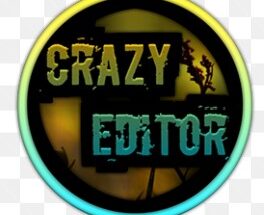Table of Contents
- What is FRP Bypass APK?
- How FRP Works on Android Devices
- Why Use FRP Bypass APK?
- Key Features of FRP Bypass APK
- How to Download and Install FRP Bypass APK
- Step-by-Step Guide to Use FRP Bypass APK
- Is FRP Bypass APK Safe to Use?
- Risks and Legal Considerations of Using FRP Bypass APK
- Alternatives to FRP Bypass APK
- Frequently Asked Questions
- Conclusion
1. What is FRP Bypass APK?
FRP (Factory Reset Protection) is a security feature introduced by Google to prevent unauthorized access to a device after a factory reset. It works by linking your Android device to a Google account, and after a reset, it asks for the credentials of the Google account previously synced with the device. While this is a useful security feature, it can cause problems if you forget your credentials or buy a second-hand device that’s locked with someone else’s account.
FRP Bypass APK is a tool that allows you to bypass the Google account verification step after performing a factory reset. By using this APK, you can either remove the FRP lock or replace the locked Google account with your own, effectively gaining access to your device.
While it’s a helpful tool for legitimate use, such as when you’ve forgotten your account credentials or purchased a locked device, FRP Bypass APK can also be misused. As such, it’s important to proceed carefully.
2. How FRP Works on Android Devices
Factory Reset Protection (FRP) is designed to protect your personal data from theft in case your device is lost or stolen. After performing a factory reset, the device prompts you to enter the credentials of the Google account that was previously signed in on the device. This prevents anyone from using the device or accessing your personal data without the proper credentials.
The feature is triggered when:
- You perform a factory reset through the settings menu.
- You wipe the data on the device using recovery mode.
FRP is tied to your Google account, and bypassing this protection is what FRP Bypass APK aims to help with. It allows you to gain access to a locked device by removing or replacing the Google account verification step.
3. Why Use FRP Bypass APK?
There are several legitimate reasons why an Android user may need to use FRP Bypass APK:
- Forgotten Google Account Credentials: If you’ve forgotten your Google account password or username linked to your device, FRP can prevent you from accessing it after a reset.
- Second-Hand Device: If you’ve purchased a second-hand Android phone that is locked with the previous owner’s Google account, you may need an FRP bypass tool to gain access.
- Avoiding Data Loss: FRP Bypass APK allows users to bypass the verification process and use their device without erasing any critical data.
Before using this tool, ensure that you are using it responsibly and legally, especially in situations like buying second-hand devices.
4. Key Features of FRP Bypass APK
FRP Bypass APK comes with several useful features designed to help users bypass the Google account verification process. Here are some of the key features:
1. Easy to Use
The app offers a simple and user-friendly interface. With just a few steps, you can successfully bypass the FRP lock on your Android device without needing advanced technical skills.
2. No Need for Rooting
Unlike some other bypass tools that require rooting your Android device, FRP Bypass APK doesn’t require root access. This makes it easier to use and reduces the risk of damaging your device.
3. Compatibility
The app is compatible with most Android versions and devices. It supports a wide range of phones, including popular brands like Samsung, LG, Huawei, and Motorola.
4. Free of Charge
Most versions of FRP Bypass APK are available for free. There are no hidden fees or subscriptions required to use the tool.
5. Reliable and Tested
Many versions of FRP Bypass APK are regularly updated, ensuring better compatibility with newer Android devices and operating systems. Some websites even provide user reviews to help you assess the reliability of specific APK versions.
5. How to Download and Install FRP Bypass APK
FRP Bypass APK is not available on the Google Play Store due to its nature, so you’ll need to download it from a third-party source. Here’s how to do it:
Step 1: Enable Unknown Sources
Since you’re downloading the APK from an external source, you need to allow installations from unknown sources:
- Go to Settings > Security.
- Toggle on the option for Install from Unknown Sources.
Step 2: Download the APK File
Find a trusted website that offers FRP Bypass APK (e.g., APKMirror, APKPure, or other reputable sources). Download the latest version of the APK file.
Step 3: Install the APK
Once the file is downloaded:
- Open your Downloads folder.
- Tap on the FRP Bypass APK file to start the installation process.
- Follow the on-screen prompts to install the app on your device.
Step 4: Open FRP Bypass APK
Once installed, open the app and follow the instructions to bypass the FRP lock.

6. Step-by-Step Guide to Use FRP Bypass APK
Here’s a detailed step-by-step guide on how to use FRP Bypass APK to bypass the Google account verification:
Step 1: Start with the Device in FRP Lock Mode
After performing a factory reset, your device will prompt you for the Google account verification. This is the FRP lock.
Step 2: Install FRP Bypass APK
Follow the installation steps mentioned earlier to download and install FRP Bypass APK on your device.
Step 3: Launch the FRP Bypass App
Open the FRP Bypass APK on your device.
Step 4: Bypass Google Account Verification
The app will guide you through several steps to remove or replace the Google account associated with the device. Follow the prompts to successfully bypass the FRP lock.
Step 5: Restart Your Device
After completing the process, restart your device. You should now be able to set it up with a new Google account or proceed without any restrictions.
7. Is FRP Bypass APK Safe to Use?
While FRP Bypass APK itself is generally safe, there are risks involved when downloading and using APKs from third-party sources. Some websites may host malicious or infected versions of the APK, which can compromise your device’s security.
To ensure the safety of your device:
- Always download the APK from trusted websites with good user reviews.
- Use antivirus software on your device to scan the APK file before installing it.
- Ensure that you are using the latest version of the FRP Bypass APK.
8. Risks and Legal Considerations of Using FRP Bypass APK
While FRP Bypass APK can be a valuable tool for legitimate purposes, it’s important to understand the legal and ethical implications. Using this tool to unlock a device that you don’t own or don’t have permission to access could be illegal, depending on your jurisdiction.
Potential Risks:
- Security Vulnerabilities: Bypassing FRP can leave your device vulnerable to unauthorized access if not done properly.
- Warranty Voiding: Using third-party tools like FRP Bypass APK may void your device’s warranty.
- Data Loss: Improper use of the tool could result in data loss or other complications.
Make sure you are using FRP Bypass APK responsibly.
9. Alternatives to FRP Bypass APK
If FRP Bypass APK does not work for your device, or you’re looking for alternatives, here are some other methods to bypass FRP locks:
- iMyFone LockWiper (Android): A popular paid tool that can bypass FRP locks and unlock Android devices without data loss.
- Samsung FRP Tool: Specifically for Samsung devices, this tool can bypass the FRP lock.
- DR.Fone – Screen Unlock (Android): Another paid alternative to bypass FRP locks and remove screen locks on Android devices.
10. Frequently Asked Questions
1. Is it legal to use FRP Bypass APK?
The legality of using FRP Bypass APK depends on your intent. If you are bypassing FRP on a device you own, it is generally legal. However, bypassing FRP on stolen or unauthorized devices is illegal.
2. Can I bypass FRP without a computer?
Yes, FRP Bypass APK can be used directly on your Android device without the need for a computer.
3. Will FRP Bypass APK work on all Android phones?
FRP Bypass APK works on most Android phones, but the process may vary slightly depending on the device and Android version. Make sure to follow instructions specific to your device.
11. Conclusion
FRP Bypass APK
is a powerful tool for users who need to bypass Google account verification after performing a factory reset. Whether you’ve forgotten your credentials or purchased a locked device, this APK can help you regain access to your Android phone or tablet. However, it’s important to use this tool responsibly and legally to avoid any security or legal issues.